Introduction
Arrays are a fundamental data structure in JavaScript, and they come with a plethora of built-in methods that make it easier to manipulate and work with arrays effectively. In this blog, we will dive deep into six JavaScript array methods: entries(), every(), some(), fill(), copyWithin(), and valueOf(). We'll explore each method's purpose, syntax, and usage with practical examples to help you understand their functionality better.
1. copyWithin()
The copyWithin() method copies a sequence of elements from one position in the array to another position within the same array. It allows you to specify the target index to which the elements will be copied and the start and end indices of the sequence to be copied.
Syntax:
Example:
2. valueOf()
The valueOf() method returns the primitive value of an array, which is the array itself. In most cases, this method is called implicitly when the array needs to be represented as a primitive value, such as during arithmetic operations.
Syntax:
array.valueOf()
Example:
3. entries()
The entries() method returns an iterator object that contains key-value pairs for each index in the array. Each key-value pair is represented as an array, where the first element is the index, and the second element is the corresponding value.
Syntax:
Example:
Output:
0 'apple'
1 'banana'
2 'orange'
4. every()
The every() method tests whether all elements in the array pass a given condition (predicate) implemented as a callback function. It returns true if all elements satisfy the condition; otherwise, it returns false.
Syntax:
array.every(callback(element, index, array), thisArg)
Example:
5. some()
The some() method is similar to every(), but it checks if at least one element in the array passes the given condition (predicate) implemented as a callback function. It returns true if any element satisfies the condition; otherwise, it returns false.
Syntax:
array.some(callback(element, index, array), thisArg)
Example:
6. fill()
The fill() method changes all elements in an array to a static value, as specified by the argument. You can also specify the start and end indices to limit the range of elements to be filled.
Syntax:
array.fill(value, start, end)
Example:
Conclusion:
These are just a few of the many array methods available in JavaScript. Understanding and utilizing these methods can significantly enhance your ability to work with arrays efficiently and elegantly. So, go ahead and start incorporating these methods into your JavaScript code to take advantage of their power and versatility!
Feel Free to comment your thoughts regarding the topic



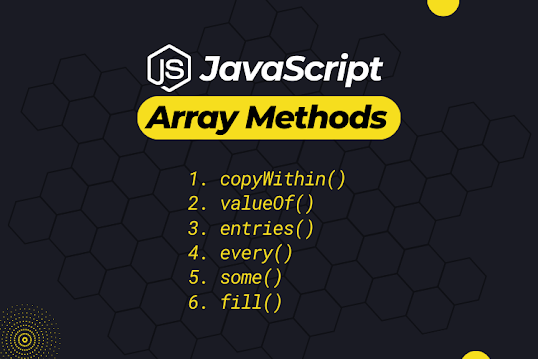
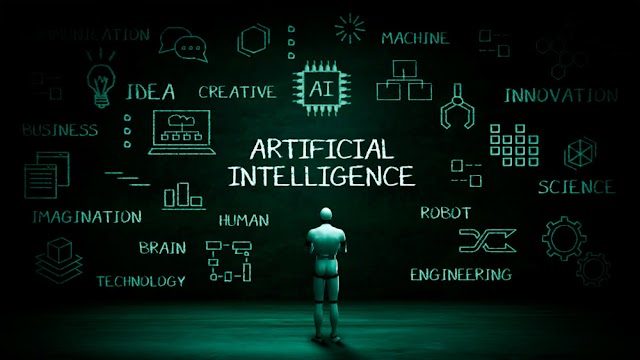




0 Comments