Introduction:
JavaScript arrays are a fundamental data structure that allows developers to store and manipulate collections of elements. They provide various built-in methods that simplify array handling, making it easier to perform common tasks like adding, removing, or sorting elements. In this blog, we'll explore six essential JavaScript array methods in detail and demonstrate their usage with examples.
1. reverse():
The reverse() method is used to reverse the order of elements in an array. It directly modifies the original array.
Syntax:
array.reverse();
Example:
2. concat()
The concat() method is used to combine two or more arrays into a single array. It does not modify the original arrays but rather returns a new array containing the elements from all the arrays passed as arguments.
Syntax:
const newArray = array1.concat(array2, array3, ...);
Example:
3. delete
The delete keyword in JavaScript is used to remove a specific element from an array. However, it should be noted that using delete will not actually change the array's length; instead, it sets the deleted element to undefined. Consequently, the array retains a "hole" at that index.
Syntax:
delete array[index];
Example:
4. splice()
The splice() method allows you to add or remove elements from an array at a specific index. It can also be used to replace elements.
Syntax:
const removedItems = array.splice(start, deleteCount, item1, item2, ...);
Example:
5. slice()
The slice() method returns a shallow copy of a portion of an array. It takes two arguments: the starting index (inclusive) and the ending index (exclusive). The original array remains unchanged.
Syntax:
const newArray = array.slice(start, end);
Example:
6. sort()
The sort() method is used to arrange the elements of an array in ascending order by default, converting elements to strings and performing lexicographic (dictionary) sorting. However, it's essential to note that the sort() method directly modifies the original array.
Syntax:
array.sort([compareFunction]);
Example:
Conclusion:
Understanding JavaScript array methods is crucial for efficient array manipulation and data processing. In this blog, we covered six essential array methods: delete, concat(), sort(), splice(), slice(), and reverse(). Each method has unique use cases and can significantly simplify array handling in your JavaScript applications. Experiment with these methods and leverage their power to write cleaner and more maintainable code.
Feel Free to comment your thoughts regarding the topic



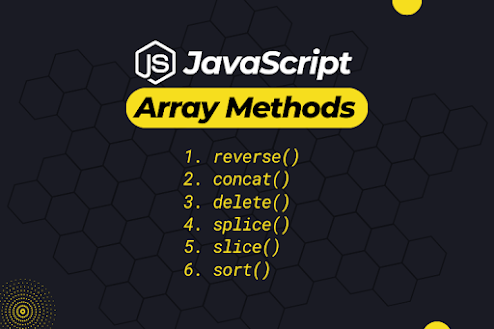
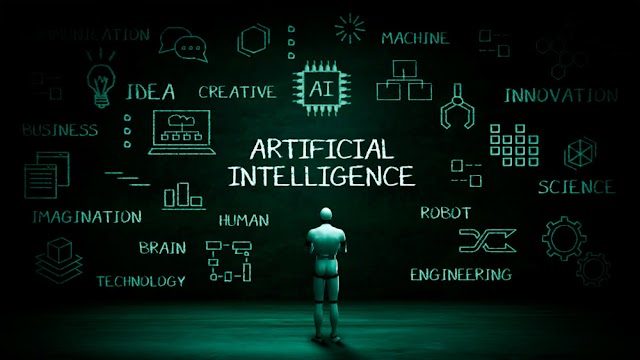




0 Comments